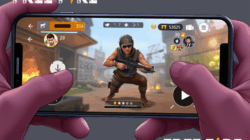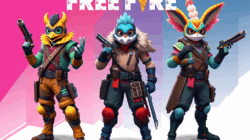Introduction
Garena Free Fire is a popular battle royale game that has gained a huge following on mobile platforms. However, many players also want to play the game on their PC or laptop. In this article, we will discuss the system requirements for playing Garena Free Fire on your PC.
Minimum System Requirements
If you want to play Garena Free Fire on your PC, you need to ensure that your system meets the minimum requirements. Here are the minimum system requirements for playing Garena Free Fire on your PC:
- Operating System: Windows 7, 8, or 10 (64-bit)
- Processor: Intel Core i3 2.4GHz or higher
- RAM: 4GB or higher
- Graphics Card: Intel HD Graphics 4000 or higher
- Storage: 4GB of free space
If your system meets these requirements, you should be able to play Garena Free Fire without any issues.
Recommended System Requirements
If you want to enjoy the best gaming experience while playing Garena Free Fire on your PC, you should aim to meet the recommended system requirements. Here are the recommended system requirements for playing Garena Free Fire on your PC:
- Operating System: Windows 7, 8, or 10 (64-bit)
- Processor: Intel Core i5 2.8GHz or higher
- RAM: 8GB or higher
- Graphics Card: NVIDIA Geforce GTX 660 or higher
- Storage: 4GB of free space
If your system meets the recommended requirements, you can expect to play Garena Free Fire at its best performance with high-quality graphics and smooth gameplay.
How to Check Your System Specifications
If you are not sure whether your PC or laptop meets the system requirements for playing Garena Free Fire, you can easily check your system specifications. Here’s how:
- Click on the Start menu and search for “System Information”.
- Open the System Information app.
- You will see all the details about your system, including the processor, RAM, graphics card, and storage.
If you find that your system does not meet the minimum requirements, you may need to upgrade your hardware to play Garena Free Fire on your PC.
Conclusion
If you want to play Garena Free Fire on your PC, you need to make sure that your system meets the minimum or recommended requirements. By checking your system specifications, you can ensure that you have a smooth and enjoyable gaming experience without any lag or performance issues.